Olympunch: Week 05
Olympunch: Week 05
Hello all and welcome to a recap of Week 05 developments!
Let's start it off with an overview of the controller functions:
Tileable Trim Sheet
We made a tileable Trim sheet to quickly texture a lot of assets at once. This texture will be used to texture a variety of assets, ranging from the main obstacles to background assets. This will save us a lot of time in individually texturing each asset and also gives us a lot of freedom in experimenting what might work or not. It also sort-of jumps over the step of texturing itself, since the texturing happens in Engine, and not in any other additional Software, such as Substance Painter
This is an example on the application of this Trim Sheet in an earlier version:
As seen here, the Trim Texture works perfect and nothing looks like it has seams. This way we can texture a lot of objects!
After, we focused on the functionality for the pillars shown in the picture above. For now we have it working that the pillars activate and deactivate themselves for a controlled random period of time. When activating, the pillars come out of the ground, making it possible for a player to hook onto it, and when it deactivates, it returns to its position in the arena. More on that next week!
FX
Next we decided to start working on the particles that will follow the players when they either get knocked out of the arena, or when they just get knocked back by a punch.
The particle for the player that gets knocked out of the arena has the color scheme of the environment.
The knock back trail particle has two systems, one for the blue player and one for the red player.
Environment Assets
We’ve also made some progress on the final environment! The arena base, stones, and modular architecture “puzzle-pieces” have been created, and while the tileable materials are still to be made, the meshes are fully unwrapped and ready to go.
C++ intregation
Player Movement + Dash
A main hardship about choosing unreal engine is the fact that we had to use c++ for the integration, wich can be tricky because of the lack of documentation. Luckily c++ is our main language in Game Development so we didn't have to learn c++ from scratch, however implementing it in unreal is a diffrent story. We implemented player movement with a visual arrow to show the player's direction + a dash that works in that direction. We got to get to know the workflow and balance between c++ and blueprints also learning how to make components that you can use in blueprints.
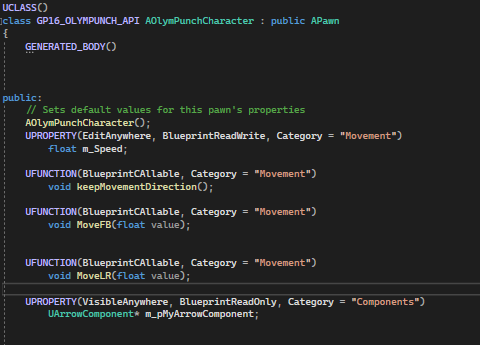
c++ component Implementation
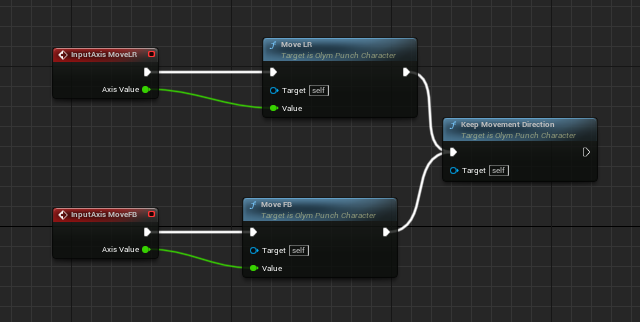
Now That we got acustomed to the engine it's time for us to step up our game and create the game using a good balance between c++ and blueprints depending on if it high level or low level functionality we need too implement.
Get Olympunch
Olympunch
Battle your godly opponent in an effort to punch them out of Olympus, and emerge as the victorious ruler of the skies!
| Status | Released |
| Authors | moresunnyday, realdcoutinho, SirSmitz, Blupser, RafiOsmanu |
| Genre | Fighting |
| Tags | party-game, PvP |
More posts
- Olympunch: The Final Devlog!May 29, 2023
- Olympunch: Week 10May 23, 2023
- Olympunch: Week 09May 16, 2023
- Olympunch: Week 08May 09, 2023
- Olympunch: Week 07May 02, 2023
- Olympunch: Week 06Apr 25, 2023
- Olympunch: Week 04Mar 28, 2023
- Olympunch UpdatesMar 21, 2023
- Trim SheetsMar 14, 2023

Leave a comment
Log in with itch.io to leave a comment.